Skill India Digital Hub portal registration 2026 and login process begins at www.skillindiadigital.gov.in, apply online for various skill courses. SIDH website is a citizen centric, career focussed and multilingual initiative by central government. It is focussed on career growth by providing information on relevant skill courses, certification, jobs and apprenticeships. Skill India Digital portal is specifically designed to meet the skilling needs India’s diverse and aspirational population. You can now explore Skill India Digital Hub in multiple Indian languages. Read this article till the end to know how to make SIDH registration & login at the official website.
Also Read: swayam gov in Portal Registration and Login
Skill India Digital Hub Portal Registration 2026 & Login
- Firstly, visit the Skill India Digital Hub (SIDH) portal at https://www.skillindiadigital.gov.in/home
- At the homepage, click at “Register” tab. A pop up window will open where you will have to select registration as either “Learner/Participant” or “Partner“.
- If you are a learner who wants to learn several skill courses, find skill centres near you then hit at “Learner/Participant” tab to open Skill India Digital Portal Registration page for learners.
- Enter 10 digit mobile number, accept terms and conditions as well as privacy policy and hit at “Continue” button.
- An OTP would be sent to your entered mobile number which you will have to verify.
- Next set an account password to complete SIDH registration process.
- Subsequently, applicants can make Skill India Digital Portal login.
- Once you are logged in, then user dashboard will open where you can complete your Aadhar e-KYC.
- Select e-KYC option as either IRIS or biometric or OTP and click “Continue” button.
- For instance, we have selected e-KYC option as OTP to proceed to do e-KYC using aadhaar number.
- After completing e-KYC, applicants can apply online for preferred skill courses. For this, user can click at “Apply” link in front of the skill course name to make registration for SIDH courses.
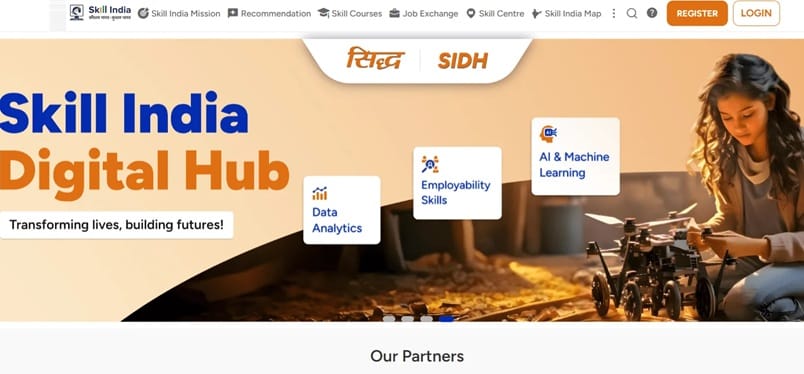
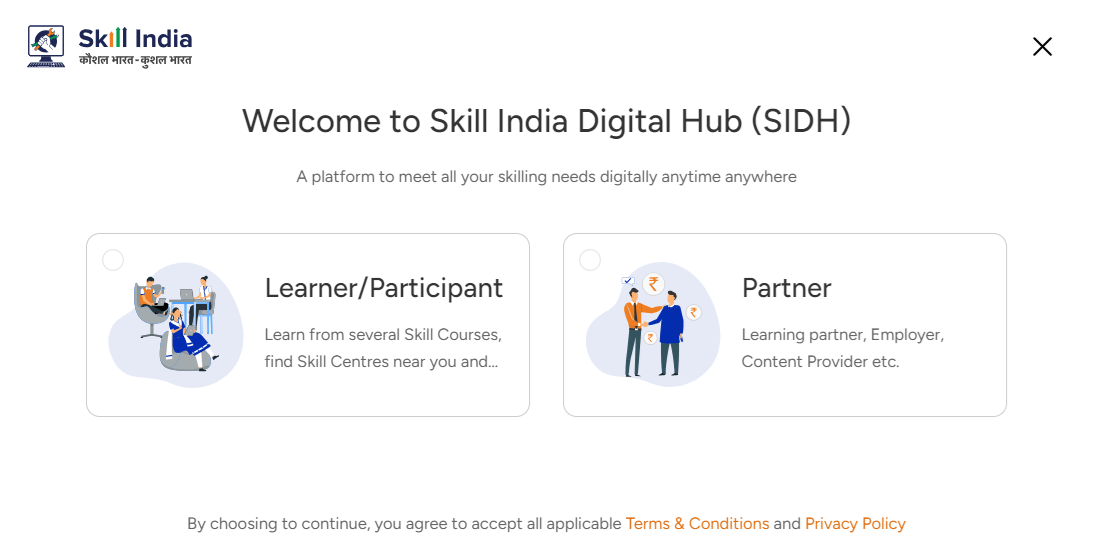
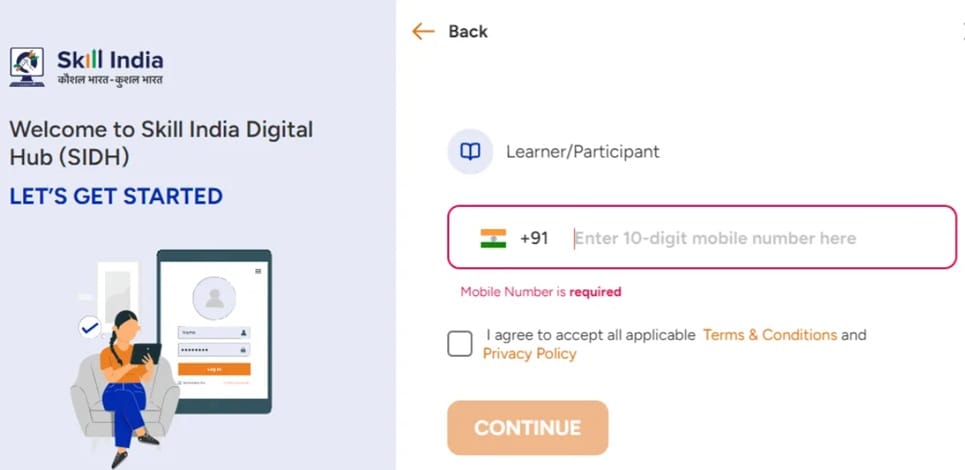
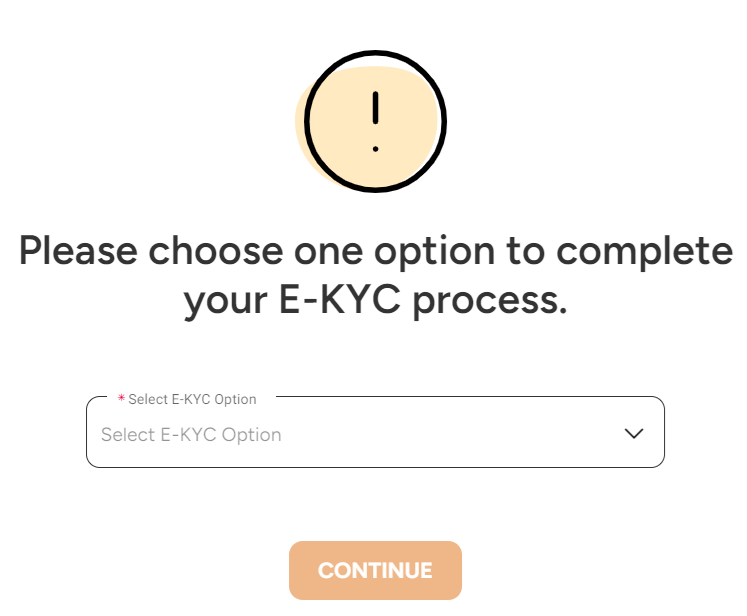
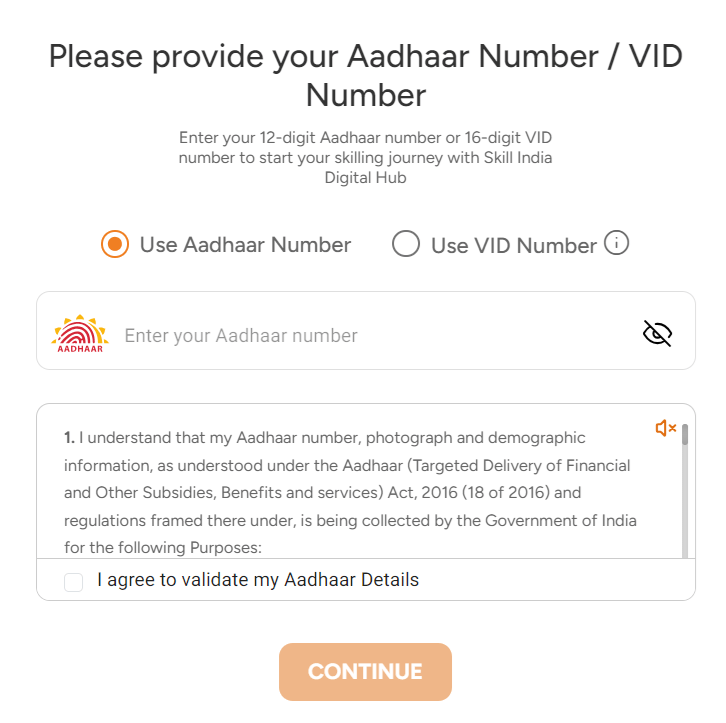
Then enter your aadhar number, validate aadhaar details and click “Continue” button. Next enter OTP received on mobile number associated with aadhaar card to complete SIDH KYC using Aadhar number.
Also Read: Skill India Digital Courses List
References
- Skill India Digital Hub App Download- https://play.google.com/store/apps/details?id=com.nsdcindia.skillindiaplatform&pli=1
- Skill India Map- https://www.skillindiadigital.gov.in/skill-india-map
Also Read: Standup India Loan Online Form
For more details, visit the official website www.skillindiadigital.gov.in
Also Read: ECMS Meity Portal Registration & Login
