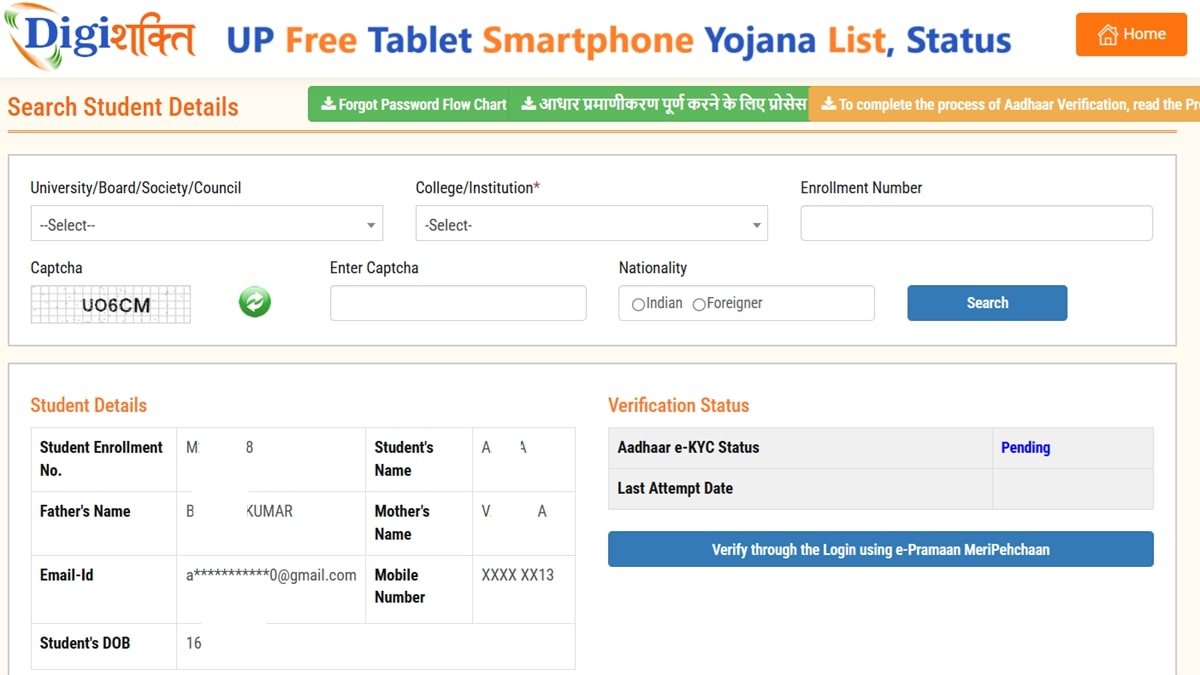UP Free Tablet Smartphone Yojana List 2025 has been published by Uttar Pradesh government at digishakti.up.gov.in portal. Alternate names of this scheme are Digi Shakti Scheme, Swami Vivekananda Yuva Sashaktikaran Yojana, UP Free Tablet Yojana and UP Free Smartphone Yojana. The published digi shakti scheme list includes student’s name, their father name and enrollment number.
All the candidates selected under swami vivekananda yuva sashaktikaran yojana would be eligible to get free smartphones / tablets from the state government. If you want to check whether your name is present in UP Free Tablet Yojana List 2025, then you will have to search student details at digi shakti up.gov.in portal.
If your name is present is that list and your details are available online, then you would be considered as a beneficiary under UP Free Tablet Smartphone Yojana. Read this article till the end to know how to check UP Free Smartphone Yojana List and track student status online.
Also Read: Mukhyamantri Kanya Sumangala Yojana Online Application Form
Swami Vivekananda Yuva Sashaktikaran Yojana in UP Budget 2025-26
On 20th February 2025, Finance Minister Shri Suresh Kumar Khanna has presented UP Budget 2025-26. While delivering the Uttar Pradesh budget speech, the hon’ble FM said “स्वामी विवेकानन्द युवा सशक्तिकरण योजना के अन्तर्गत 49.86 लाख स्मार्ट फोन / टैबलेट वितरित किये जा चुके हैं। वित्तीय वर्ष 2025-2026 में इस योजना के तहत टैबलेट उपलबध कराये जायेंगे।”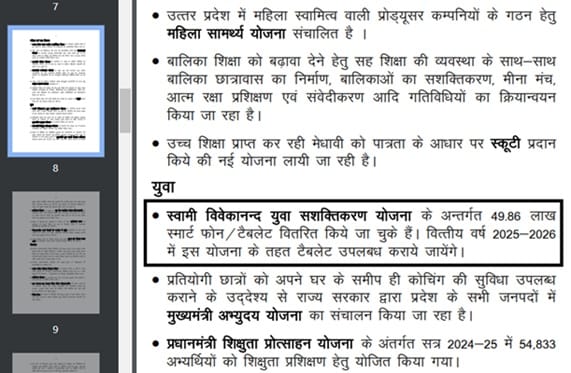
Also Read: Rani Lakshmi Bai Scooty Yojana Online Application Form
Cabinet Approval for UP Free Smartphone Yojana
On 22nd January 2025, UP cabinet approved final bid document for the purchase of 25 lakh smartphones under the Swami Vivekananda Yuva Sashaktikaran Yojana. The goal is to empower youths technologically by distributing the smartphones for free. The scheme will run for five years, with a budget of Rs. 4000 crore for the financial year 2024-25.
“This innovative initiative aims to provide smartphones to skilled youth enrolled in higher education, technical education, health education, skill development training, and ITI programs, ensuring they become technically empowered and future-ready,” the statement said.
Also Read: scholarship.up.gov.in Registration Status
UP Free Tablet Smartphone Yojana List 2025 – How to Check
STEP 1: Firstly visit the Swami Vivekananda Yuva Sashaktikaran Yojana Portal at https://digishakti.up.gov.in/
STEP 2: At the homepage, click at “मेरी पहचान पोर्टल के माध्यम से ई-केवाईसी” tab present in the main menu or directly click https://digishaktiup.in/app/EPramaan/SendServiceToEpramaan
STEP 3: Upon clicking the link, the page to search student details at digishakti up.gov.in portal will appear as shown below:-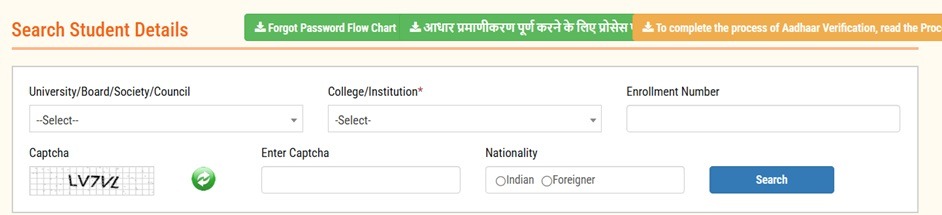
STEP 4: Select the university/board/society/council name, collage/institution name, nationality, enter enrollment number, captcha and click “Search” button to get student details like verification status and e-KYC details.
STEP 5: If your details are accurately and e KYC has been successfully performed, then you will receive tablet / smartphone from UP state government. Otherwise you will have to perform e-KYC (aadhaar verification) first to verify your status.
Also Read: RTE Uttar Pradesh School List PDF Download
To complete the process of Aadhaar Verification, read UP Digi Shakti eKYC Process Flow
Also Read: RTE UP Admission Online Apply Form
One can also download User Manual for Student Aadhar Authentication on Digishakti UP Portal
Find Tablet/Mobile Service Centre at Digi Shakti UP Gov In Portal
If you want to find list of tablet / mobile service centres, then you can click the link – https://digishakti.up.gov.in/service-center.html
Here you can check the list of Samsung, Acer and Lava mobile service centers by clicking on their respective icons. These 3 tablet/smartphone companies have been selected for purchase of mobile phones which would be distributed to the beneficiaries of digi shakti scheme.
Instructions on Student Registration process, visit Digishakti Students Corner
Also Read: Mukhyamantri Abhyudaya Yojana Online Apply Form
For any queries regarding UP Swami Vivekananda Yuva Sashaktikaran Yojana, read Digi Shakti Scheme FAQ’s