CFMS e-Nidhi Bihar Login process has been started at e-nidhi.bihar.gov.in, download e Nidhi Bihar Salary Slip (payslip) as an employee or payee. CFMS full form is comprehensive financial management system. It aims to handle financial matters of all departments of Bihar state government and make all financial activities online as well as paperless.
To download enidhi bihar salary slip, make login as either employee or payee. By logging in, employees can access Employee Self Service (ESS) page while payee can access Payee Self Service (PSS) page. Read this article till the end to know how to download employee payslip and payee payslip through online mode.
Notice!! “2-Factor Authentication (Login password + OTP ) is going to be activated soon. Kindly verify/ modify your mobile number at earliest.”
e Nidhi Bihar Salary Slip for Employees
STEP 1: Firstly visit the Employee/Payee/Pensioner Self Service official website at https://e-nidhi.bihar.gov.in/EmployeeESS/
STEP 2: At the homepage, you can select either employee or payee option in “Login As” section.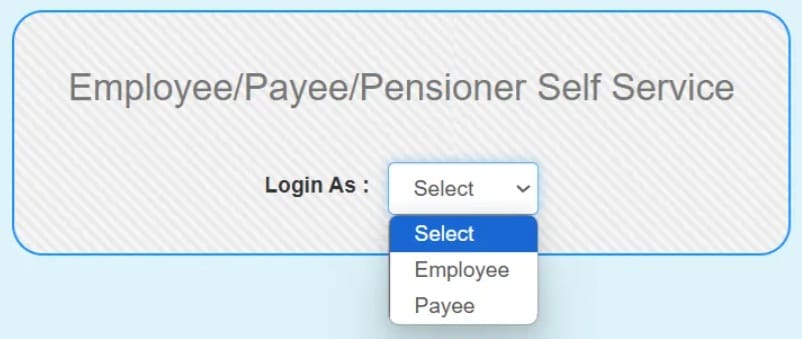
STEP 3: If you want to download e Nidhi Bihar Salary Slip PDF as an employee, then select “Login As – Employee” option.
STEP 4: Direct link – https://e-nidhi.bihar.gov.in/EmployeeESS/essLoginLanding.html?getLandingPage&empCriteria=EMP
STEP 5: Accordingly, the e Nidhi Bihar Employee Self Service page will appear as shown below:-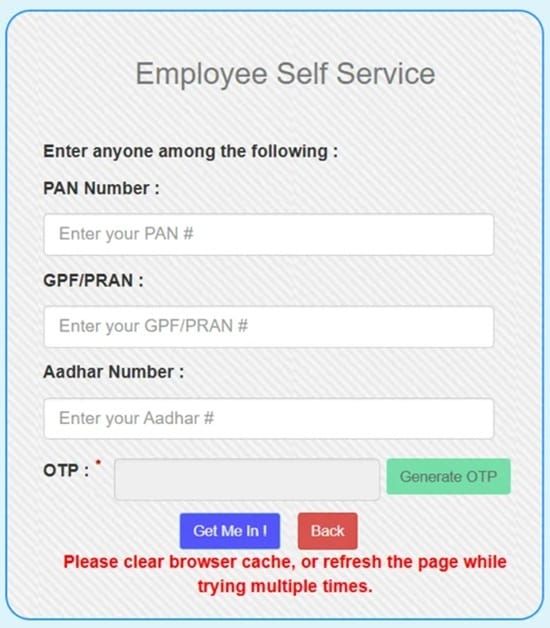
STEP 6: Enter any one among the following:-
- PAN Number
- GPF/PRAN
- Aadhaar Number
STEP 7: Once you entered either PAN no or GPF/PRAN or aadhar no, click at “Generate OTP” button.
STEP 8: Finally, enter the OTP and click “Get Me In” button to access Employee dashboard from where you can download Payslip.
Also Read: Khanansoft Bihar Vehicle Registration
e Nidhi Bihar Salary Slip for Payee
STEP 1: Firstly visit the Employee/Payee/Pensioner Self Service official website at https://e-nidhi.bihar.gov.in/EmployeeESS/
STEP 2: At the homepage, you can select either employee or payee option in “Login As” section.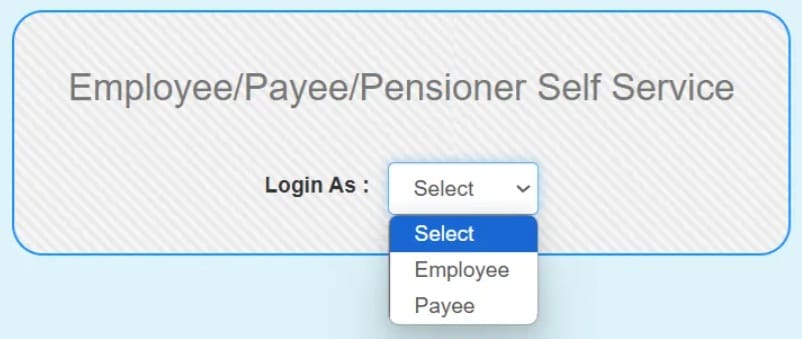
STEP 3: If you want to download e Nidhi Bihar Salary Slip PDF as a payee, then select “Login As – Payee” option.
STEP 4: Direct link – https://e-nidhi.bihar.gov.in/EmployeeESS/essLoginLanding.html?getLandingPage&empCriteria=PAY
STEP 5: Accordingly, the e Nidhi Bihar Payee Self Service page will appear as shown below:-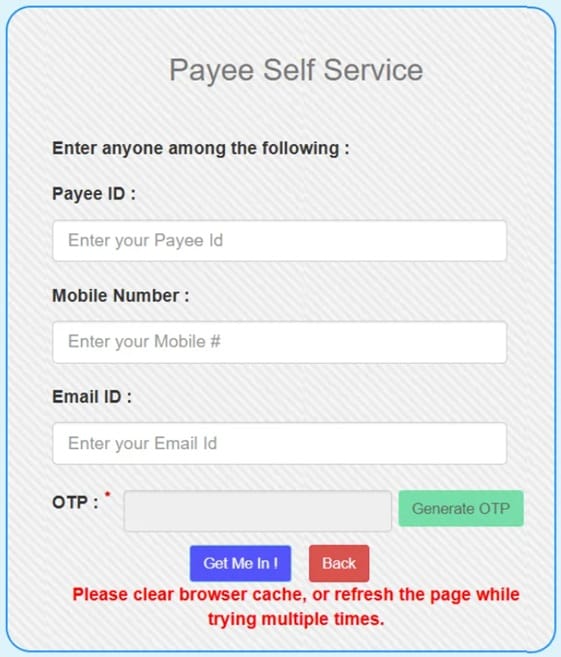
STEP 6: Enter any one among the following:-
- Payee ID
- Mobile Number
- Email ID
STEP 7: Once you entered either Payee ID or mobile no or email ID, click at “Generate OTP” button.
STEP 8: Finally, enter the OTP and click “Get Me In” button to access Payee dashboard from where you can download Payslip.
Also Read: Bihar Labour Card Apply Online
e-Nidhi Bihar CFMS Login
- Here is the direct link to make e-Nidhi Bihar CFMS login – https://e-nidhi.bihar.gov.in/digigov-web-app/login.jsp
- On clicking the link, the page to make CFMS e Nidhi Bihar login will appear as shown below:-
- Enter username, password and click at “Login” button to make enidhi Bihar portal login.

Note: Application login single user session is enabled.
CFMS e Nidhi Bihar Helpline
Helpdesk: 0612-2211355
Email ID: cfmshelpdesk@bihar.gov.in
