Bhulekh Odisha RoR view by name facility available at bhulekh.ori.nic.in portal, check records of rights for your land online. All tenant and rent & cess details are available at RoR front page while plot details are available at RoR back page. Option of Map View is also present at official website to check map details. Land details have been digitized in Odisha state which can be checked either by entering the details like name of District, Tahasil and Village or by Khatiyan Number/Plot Number/Tenant Details. In this article we will tell you how to search your plot (plot details), view records of rights (RoR) and view village maps, so read it till the end.
Also Read: Mo Ghara Yojana Registration Process
Bhulekh Odisha RoR View by Name
- Firstly, visit the Bhulekh Odisha portal at https://bhulekh.ori.nic.in/RoRView.aspx
- On the homepage of Bhulekh Odisha official website, you can see the section of viewing records of rights (View RoR) as shown below:-
- In the view RoR section, you can select location by selecting district, tahasil and village. Then you can perform search by either khatiyan or plot or tenant and click at “View RoR” tab as shown below:-
- Next page where you can view Bhulekh Odisha RoR by name will open:-
- Here you can see all the land related details of a particular person or family by their names.

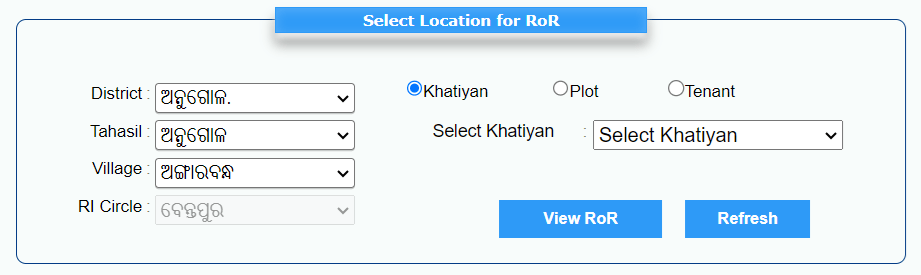
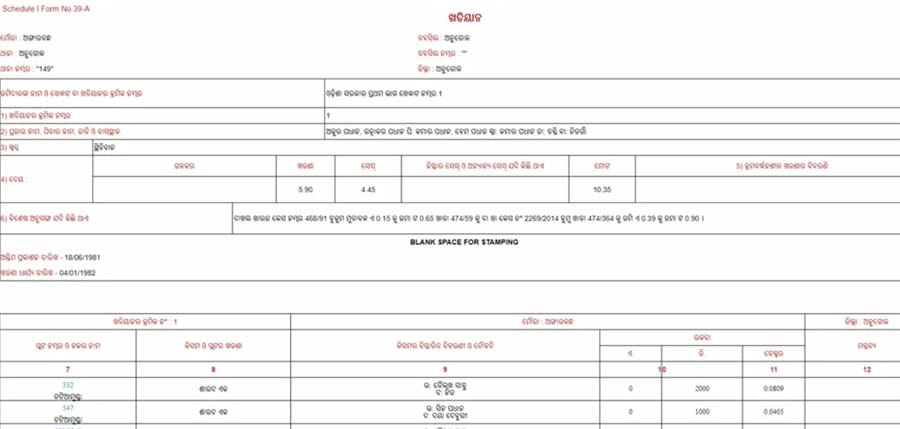
Also Read: Odisha Govt Schemes List
Bhulekh Odisha Plot Details (Search Your Plot)
- Firstly, visit the Bhulekh Odisha portal at https://bhulekh.ori.nic.in/RoRView.aspx
- On the homepage of Bhulekh Odisha official website, click at “View Plot Details by Unique Plot Id” tab or directly click https://bhulekh.ori.nic.in/SearchYourPlot.aspx
- Upon clicking the link, the Bhulekh Odisha Search Your Plot page will get displayed on your screen.
- If you don’t know your plot unique ID, then select district, khatiyan, tahasil, plot, village and click at “Search” tab to know your plot unique ID.
- In case you already know your plot unique Id, then enter it and click at “View Plot Details” tab to search your plot by plot unique ID.
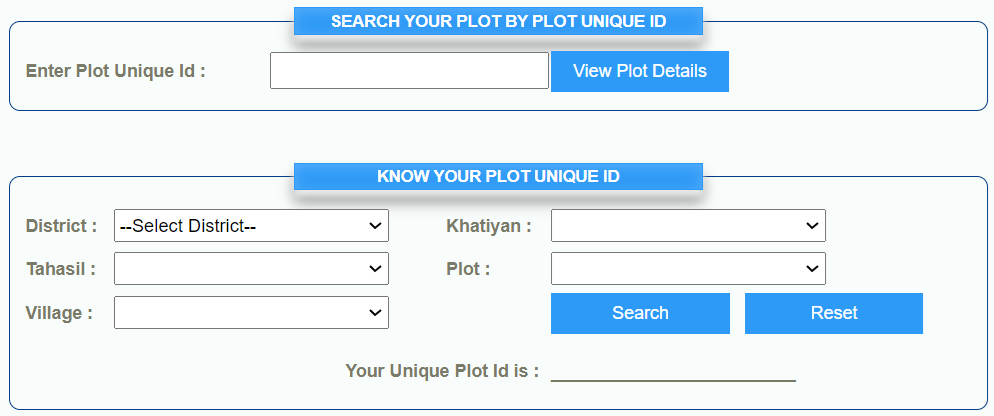
Also Read: Odisha Vision 2036 and 2047 Portal
Bhulekh Odisha Map View (Naksha)
- Firstly, visit the Bhulekh Odisha portal at https://bhulekh.ori.nic.in/RoRView.aspx
- On the homepage of Bhulekh Odisha official website, click at “Map View” tab or directly click https://bhunakshaodisha.nic.in/
- Upon clicking the link, the Bhulekh Odisha Map View page will get displayed on your screen.
- Here you can select the name of district and then proceed to check bhulekh Odisha naksha.
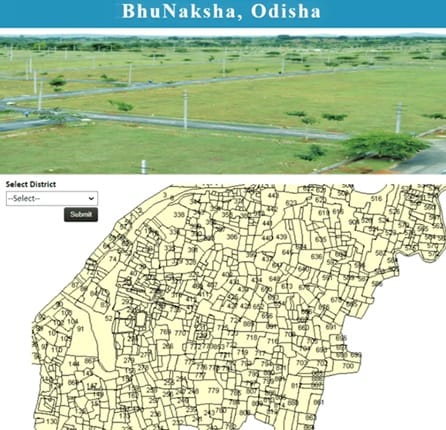
Also Read: e Pauti Odisha Land Revenue Payment Check Online
Bhulekh Odisha Village Map
- If you want to view Bhulekh Odisha Village Map, you can directly click the link – https://bhulekh.ori.nic.in/frmMapView.aspx
- You can select location to view Plot Map. Also you can hit at “Click here to View Village Maps” link to check Bhulekh Odisha Village Maps through online mode.

Also Read: Odisha Antyodaya Gruha Housing Scheme List
Bhulekh Odisha Helpline Number
For any information/discrepancies and in case of any issues, please reach out on
Revenue Minister Helpline
revhelpline-od@gov.in
Toll Free Number – 18001218242 (10:00 AM to 5.30 PM on Working Days)
