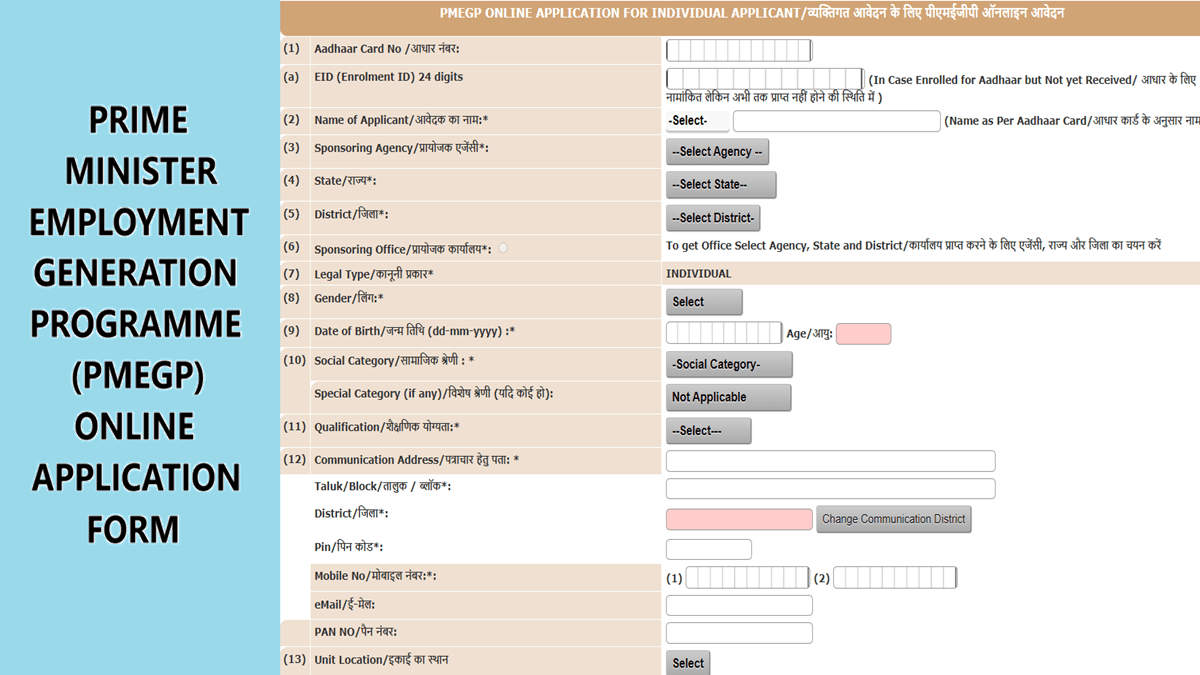PMEGP Online Application Form 2024 for new unit registration available at kviconline.gov.in, new users can apply online while registered users can make PMEGP portal login. Along with application for new unit, individual applicants can apply online for Upgradation / Expansion of existing PMEGP / MUDRA units. For this purpose, PMEGP application for existing units (2nd loan) is to be filled. You can also check PMEGP Login Form for Registered Applicant Of Second Loan Subsidy For Upgrading Of Exisiting Unit. Read this article till the end to know how to fill central government’s PMEGP application form 2024 and make kviconline.gov.in portal login.
PMEGP Online Application For New Unit
- Firstly visit the Prime Minister’s Employment Generation Programme (PMEGP) official website https://www.kviconline.gov.in/pmegpeportal/pmegphome/index.jsp
- At the homepage, click at “Application for New Unit – Apply” tab or directly click https://www.kviconline.gov.in/pmegpeportal/jsp/pmegponline.jsp
- Accordingly, the PMEGP Online Application for Individual Applicant will appear as shown below:-
- Enter all the asked details accurately and after entering all necessary information in the appropriate field, click On “Save Applicant Data” button to save the details.
- After “Save Applicant Data” , you need to Upload documents for final submission of application. After Final Submission of Application , Applicant ID and password will be sent to your registered Mobile number.
Registered Applicant Login at PMEGP Portal
- Firstly visit the Prime Minister’s Employment Generation Programme (PMEGP) official website https://www.kviconline.gov.in/pmegpeportal/pmegphome/index.jsp
- At the homepage, click at “Registered Applicant – Login” tab or directly click https://www.kviconline.gov.in/pmegpeportal/jsp/applicantLogin.jsp
- Accordingly, the PMEGP login form for registered applicant will appear as shown below:-
- Enter user ID, password and click at “Login” tab to make PMEGP portal login.
PMEGP Application for Existing Units (2nd Loan)
- Firstly visit the Prime Minister’s Employment Generation Programme (PMEGP) official website https://www.kviconline.gov.in/pmegpeportal/pmegphome/index.jsp
- At the homepage, click at “Application for Existing Units (2nd Loan) – Apply” tab.
- Accordingly, popup window with links for Upgradation / Expansion of existing PMEGP / MUDRA units will open.
- Click at “Online Application” link to open PMEGP online application for second loan subsidy for upgrading of existing unit.
- Enter all the asked details accurately and after entering all necessary information in the appropriate field, click on “Next” button to apply online for PMEGP 2nd loan.
PMEGP Login Form for Registered Applicant of 2nd Loan
- Firstly visit the Prime Minister’s Employment Generation Programme (PMEGP) official website https://www.kviconline.gov.in/pmegpeportal/pmegphome/index.jsp
- At the homepage, click at “Application for Existing Units (2nd Loan) – Apply” tab.
- Accordingly, popup window with links for Upgradation / Expansion of existing PMEGP / MUDRA units will open.
- Click at “Login Form for Registered Applicant” link to open Login Form for Registered Applicant Of Second Loan Subsidy For Upgrading Of Exisiting Unit.
- Enter User ID, password and click on “Login” button to make PMEGP Login for 2nd loan.
Download PMEGP Application Forms in Regional Languages
- Firstly visit the Prime Minister’s Employment Generation Programme (PMEGP) official website https://www.kviconline.gov.in/pmegpeportal/pmegphome/index.jsp
- At the homepage, go to the PMEGP updates section and click “PMEGP Applications can also be submitted physically at nearest Implementing Agency office. To Download Applications in Regional Languages – Click Here” tab.
- Direct link – https://www.kviconline.gov.in/pmegpeportal/jsp/offlineform.jsp
- Accordingly, page to download PMEGP application forms in regional language will appear as shown below:-
- From this page, you can download PMEGP application forms in Tamil, Gujarati, Marathi, Bengali, Telugu and Kannada languages.
For more details on Prime Minister Employment Generation Programme, visit the official website pmegp.gov.in