MP E Uparjan 2024-25 registration for kharif and rabi season crops has been started by Madhya Pradesh government at mpeuparjan.nic.in. Farmers can perform slot booking as well as kisan panjiyan / aavedan search through official website. It is mandatory to book a slot online at mp euparjan portal to sell crops at mandis. Read this article till the end to know how farmers can make mpeuparjan nic in registration.
Also Read: MP Kisan Kalyan Yojana Status Check Online
MP E Uparjan 2024-25 Registration for Kharif Crops
STEP 1: Firstly visit the MP E-Uparjan, Computerization of Foodgrain Procurement System at https://mpeuparjan.nic.in/mpeuparjan/Home.aspx
STEP 2: At the homepage, click at “खरीफ 2024-25” link or directly click https://mpeuparjan.mp.gov.in/euparjanmp/PPMS2024/MainPage.aspx
STEP 3: Upon clicking the link, the MP Kharif Procurment Monitoring System 2024-25 page will open where you can click either “किसान पंजीयन सर्च (धान)” or “किसान पंजीयन / आवेदन सर्च (सोयाबीन)” tab.
STEP 4: If you click at किसान पंजीयन सर्च (धान) link, then page to make MP E Uparjan 2024-25 Kharif Registration for Paddy crop will open.
STEP 5: However if you click at किसान पंजीयन / आवेदन सर्च (सोयाबीन), then page to make MP E-Uparjan 2024-25 Kharif Registration for Soyabean will open.
STEP 6: Select district, Kisan Code/ Mobile Number/ Samagra Number, captcha and click “किसान सर्च करें” button to find farmer details and perform MP E-Uparjan Kharif Registration & slot booking.
Also Read: MP Bhulekh Map Copy
MP E Uparjan 2024-25 Registration for Rabi Crops
STEP 1: Firstly visit the MP E-Uparjan, Computerization of Foodgrain Procurement System at https://mpeuparjan.nic.in/mpeuparjan/Home.aspx
STEP 2: At the homepage, click at “रबी 2024-25” link or directly click https://mpeuparjan.mp.gov.in/euparjanmp/WPMS2024/MainPage.aspx
STEP 3: Upon clicking the link, the MP Rabi Procurment Monitoring System 2024-25 page will open where you can click either “किसान पंजीयन / आवेदन सर्च गेहु” or “किसान पंजीयन / आवेदन सर्च मूंग / उरद” tab.
STEP 4: If you click at किसान पंजीयन / आवेदन सर्च गेहु link, then page to make MP E Uparjan 2024-25 Rabi Registration for Wheat crop will open.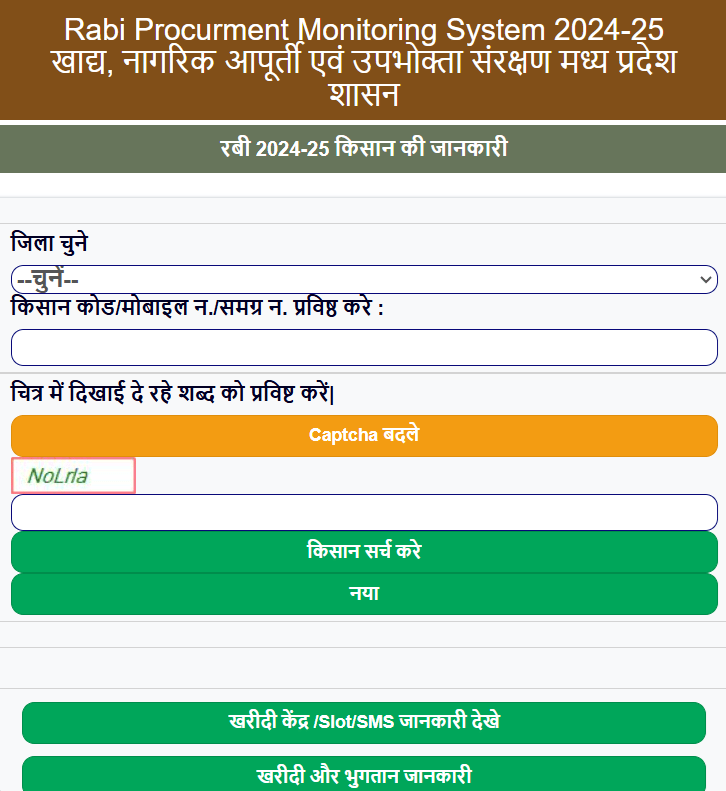
STEP 5: However if you click at किसान पंजीयन / आवेदन सर्च मूंग / उरद, then page to make MP E-Uparjan 2024-25 Rabi Registration for Moong/ Urad pulses will open.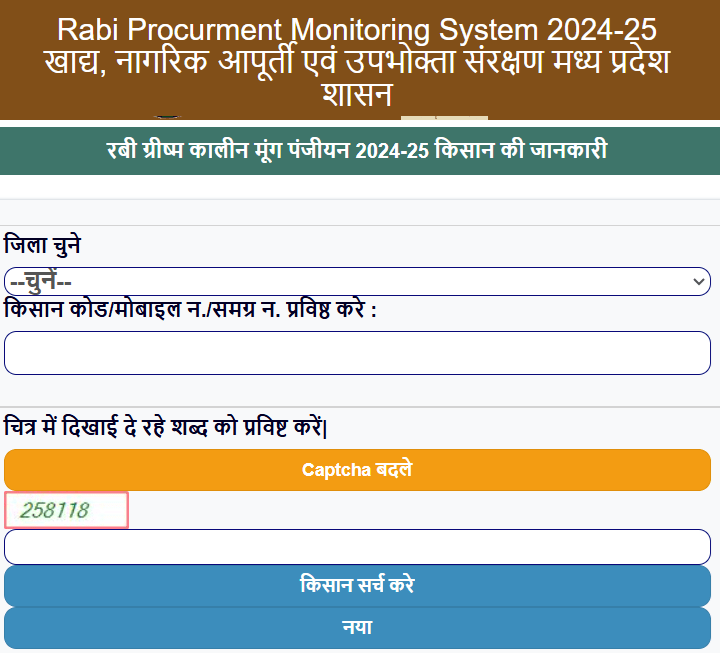
STEP 6: Select district, Kisan Code/ Mobile Number/ Samagra Number, captcha and click “किसान सर्च करें” button to find farmer details and perform MP E-Uparjan Rabi Registration & slot booking.
Also Read: How to Register for CM Solar Pump Yojana in Madhya Pradesh
MP E Uparjan Process
- Farmer Registration – Farmers can to go to the purchase center and make registration there.
- Registration Slip – Upon successful registration, slip with registration code is given to the farmers.
- Slot Booking – Farmers perform slot booking to get date at which procurement of kharif / rabi crops would be done.
- Going to Procurement Center at Specified Date – To sell crops, farmers will have to go to the purchase center (crop procurement center) at the specified date.
- Get Receipt of Transaction – On reaching the crop purchase center, procurement transaction would be performed and farmers will get receipt.
- Release of Payment – Then payment amount would be credited directly into the bank accounts of the farmers.
Also Read: MP Farmer Registry Agristack Portal Login
MP E-Uparjan Helpline Number
For any grievance, query or any difficulty in selling kharif/rabi crops at procurement centres or making registration, farmers can contact at Helpline Number: 181 or send an email at euparjanmp@gmail.com
Also Read: How to Access MP Kisan Portal
