eolakh Gujarat Gov In Download Certificate facility has been started by the Health and Family Welfare Department of Gujarat government. Any person can now download birth certificate or death certificate through official website of e-olakh Gujarat Civil Registration System. Read this article till the end to know how you can perform eolakh Gujarat Gov In Download Certificate through official website.
Also Read: Gujarat Ration Card List of Beneficiaries
eolakh Gujarat Gov In Download Certificate (Birth/ Death)
STEP 1: First of all, visit the e-olakh Gujarat Civil Registration System official website https://eolakh.gujarat.gov.in/
STEP 2: At the homepage, go to the ‘Citizen Corner’ section and click at “Download Certificate” tab.
STEP 3: Accordingly, the eolakh Gujarat Birth / Death Certificate Download page will appear as shown below:-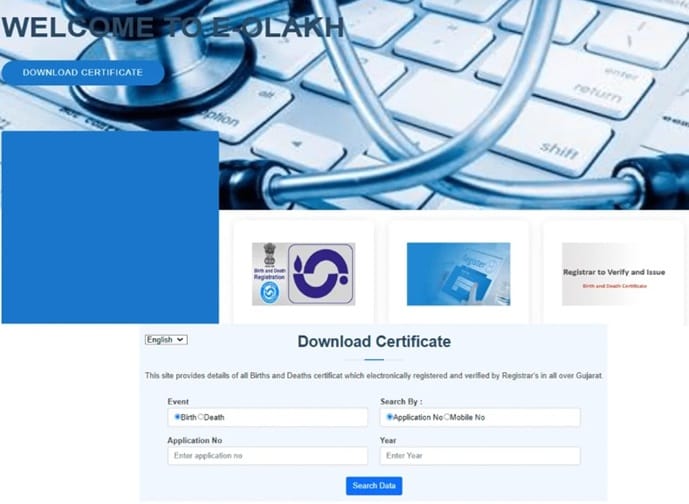
STEP 4: This site provides details of all Births and Deaths certificat which electronically registered and verified by Registrar’s in all over Gujarat. In the “Download Certificate” section, select the event as either “Birth” (for birth certificate) or “Death” (for death certificate).
STEP 5: After selecting the event, you can perform search by either application number or mobile no.
STEP 6: Next enter your application no or mobile no and enter year.
STEP 7: Finally, click at “Search Data” button to fetch birth or death certificate data.
STEP 8: After your data is fetched, download the birth / death certificate online and save it on your laptop/PC/smartphone.
Also Read: Mari Yojana Gujarat Portal Launch
Instructions for eolakh gujarat gov in Download Certificate
- In order to online download birth certificate or death certificate, you need to have application number or mobile number.
- The application number will be sent by the system via SMS to the mobile number provided at the time of registration of birth or death certificate. It is necessary to save the certificate to download online.
- Birth certificate or death certificate can be downloaded online by the linked application no or mobile no.
- If the entered mobile no or application no is wrong, then the certificate cannot be downloaded online.
- However, if there is a problem in downloading due to any technical reason, first of all please contact the office of the concerned Registrar (Birth-Death) or District Registrar (Birth-Death) and Chief District Health Officer. Contact numbers are given on home page and can be accessed through the link – https://eolakh.gujarat.gov.in/MOH_CDHO_M&E_Assistant_Contactlist.pdf
- For acceptance of the birth/death certificates issued through e-olakh application, read the Gujarat govt’s circular dated 5/2/2020. Click here to download the circular – https://eolakh.gujarat.gov.in/Circular_download_certificate.pdf
Also Read: District / Taluka Swagat Online Portal Login
Features of eolakh Gujarat Birth / Death Certificate
The certificates issued through the use of “eolakh gujarat gov in download certificate” page have unique certificate number to each registered event across the state. Birth and Death Certificates issued through eolakh gujarat gov in portal are enabled with quick response (eR) code. Even the authenticity of the birth/ death certificate can be verified from the same official website. These certificates of birth and death are legally valid document and may be considered as authentic proof for all Government as well as Non Government purposes.
Generation of Birth/Death Certificate at eolakh Gujarat
The process of generation of birth/death certificate through the application is “The events reported by the informants are being registered by the registrars using their user id & password. After approval of the registrar, the certificates are being generated electronically and either manual or facsimile signature of the issuing authority appears on the records. The certificates thus generated will be made available in the public portal of the e-olakh”.
For more details, visit the official website eolakh.gujarat.gov.in
