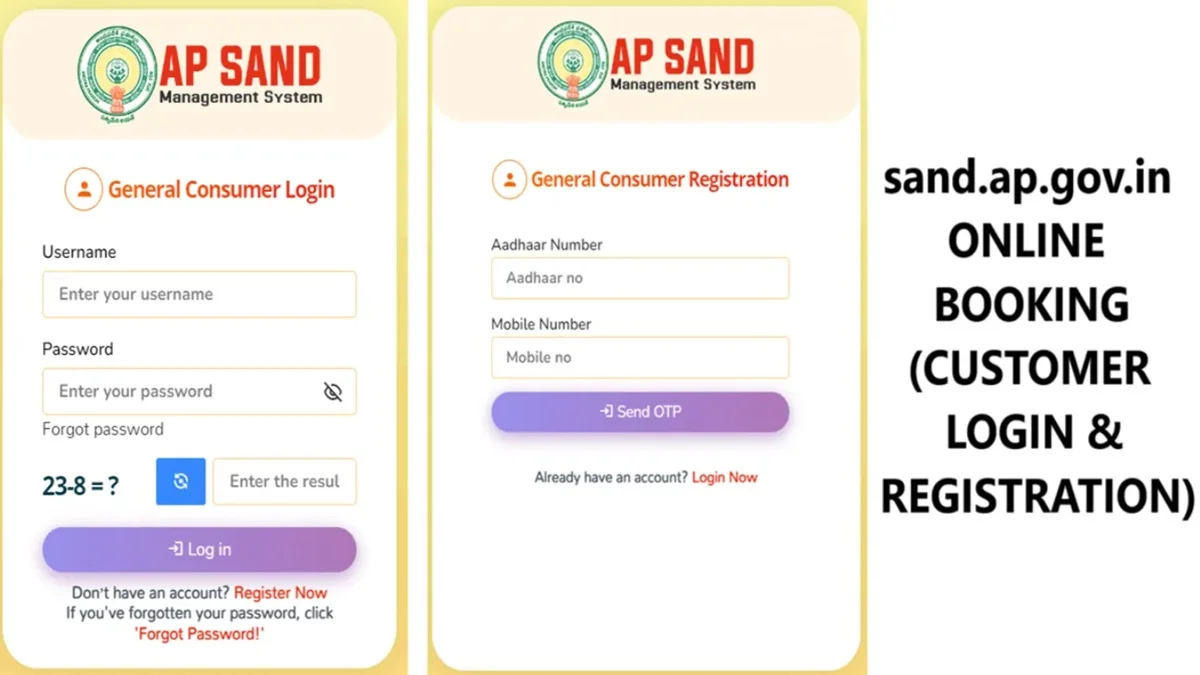Sand AP Gov In online booking 2025 process begins at sand.ap.gov.in, make registration and login as general consumer. Earlier on 8th July, AP government has introduced Free Sand Policy under which sand is being supplied to customers by only charging cost of operations, statutory levies and taxes. Read this article till the end to know how to make bulk / general consumer registration and login through AP Sand Management System official website.
Also Read: AP Mines Vehicle Registration
Sand AP Gov In Online Booking 2025 Process
STEP 1: General Customer Registration
STEP 2: General Customer Login
STEP 3: Add Construction Site
STEP 4: Sand Order and Payment
STEP 5: Loading at Reach Point
STEP 6: Sand Delivery
Also Read: AP Matsyakarula Sevalo Scheme Launch
sand.ap.gov.in Customer Registration & Login
- First of all, visit the AP Sand Management System portal at https://sand.ap.gov.in/#/home/index
- At the homepage, scroll over “Booking” tab present in the main menu and then click at “General User” link or directly click https://sand.ap.gov.in/#/auth/Guest-login
- Then the page for sand.ap.gov.in login as General Consumers will open.
- If you are an existing user, then enter your username, password, captcha and click at “Log In” button.
- If you don’t have an account, then click at “Register Now” link or directly click https://sand.ap.gov.in/#/registration/general-registration
- Then the page for sand.ap.gov.in customer registration 2025 will open.
- Enter aadhaar number, mobile number and click “Send OTP” button. You will get an OTP on your mobile phone number.
- Enter the OTP received on your mobile no and click “Verify OTP” button to open sand.ap.gov.in general consumer registration with mobile no page.
- Enter details like name, date of birth, email ID, select district, mandal, GP/ward/village and other asked details accurately and click “Register Now” button to complete sand.ap.gov.in registration process.
- Make login and follow other steps as mentioned above to make sand ap gov in online booking.



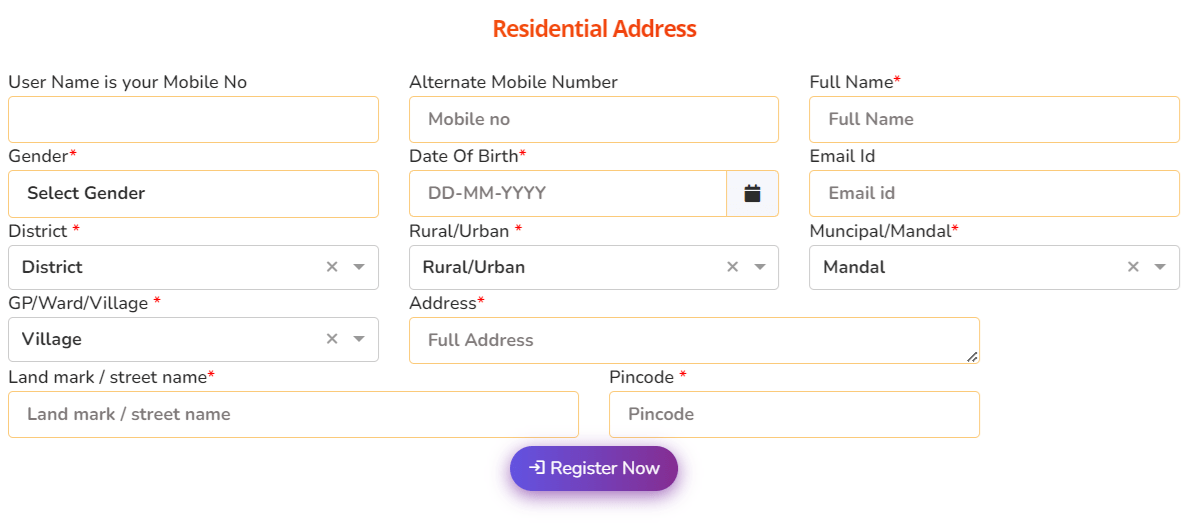
Latest Updates on Sand Booking in AP State
- Sand Booking at the supply point starts on 16th October 2024. Consumers can book sand directly at the stock point.
- Free Sand can be booked anytime 24 hours a day based on the availability of sand at the stock point.
- New live and stock updates will be done everyday at 12’o clock in the afternoon.
Instructions to General Sand Consumers of AP
- As per the Honourable CM’s instructions, bookings will be allowed 24 hours on all working days starting from 20th September 2024.
- Door Delivery of Free Sand is Available in All Districts of Andhra Pradesh.
- The AP Sand Management System Portal allows free sand booking 24 hours a day, depending on the availability of sand.
- Before Placing Sand order, Every User Must Log in to The System and Add Their Project Site / Construction Site Location Details.
- While ordering Sand, User may opt for Own Arranged Transportation but The Vehicle Must be Registered with Department of Mines & Geology, AP.
About sand.ap.gov.in Portal
AP Sand Management System is an initiative of the Andhra Pradesh government, spearheaded by the Department of Mines & Geology as part of the Free Sand Policy. This sand.ap.gov.in portal is designed to ensure that the public can access sand at minimal cost supporting the government’s commitment to affordable and transparent sand distribution.
The platform provides real-time information on sand availability at stock points across the state, allows users to book sand online, and offers tracking for sand deliveries. This ensures a seamless, efficient, and transparent process for managing sand operations, benefiting both consumers and stakeholders.
Email Support: apsandhelpdesk@gmail.com